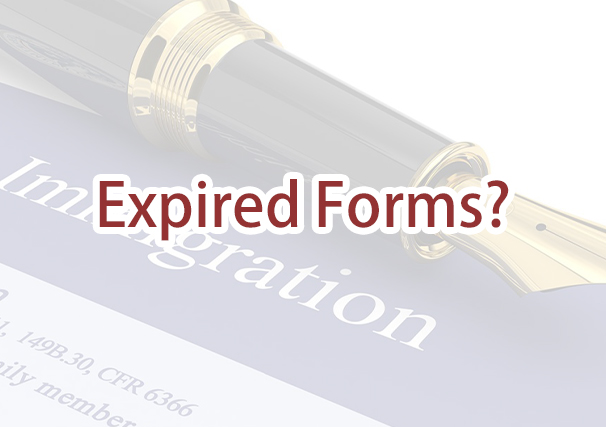
Question: Three months ago, I submitted an application to USCIS. Today, USCIS returned my application and the application fee to me with a letter explaining that the form I submitted was out of date. How do I check whether the version of a form I am using is correct? What should I do now?
Answer: Each time you submit a form to USCIS, you should first make sure you are using the correct version of the form. If you submit an older version of a form, USCIS will reject your application. If USCIS has rejected your application, you will need to complete the correct form and resubmit the signed form, the filing fee, and any required evidence.
United States Citizenship and Immigration Services Forms
The United States Citizenship and Immigration Services (USCIS) updates its application forms periodically. When you submit an immigration application to USCIS, it is your responsibility to ensure that you are using the latest version of the application form. If you submit an outdated version of an application form, USCIS will reject your application.
Additional Consequences of Submitting an Outdated Form to USCIS
When you submit an outdated application form to USCIS, USCIS will not begin processing your application; it will simply refuse your application and will mail your application back to you. Further, it typically takes USCIS about two to three months to return an application, meaning that during this period you won’t know that a problem exists with your application. This can have serious consequences if you are submitting a time-sensitive application such as an application to extend your tourist visa or an application for a reentry permit. Thus, before submitting any form to USCIS, you must ensure that it is the most recent version.
How to Ensure That the USCIS Form You Submit is Current
Each USCIS form has a corresponding website that provides the most recent version of the form. For example, Form I-485, Application to Register Permanent Residence or Adjust Status, is available at the following address: https://www.uscis.gov/i-485. To determine the date of the most recent version of this form, scroll to the bottom of the page and select the “Edition Date” tab. When you select this tab, the webpage displays the date: 03/10/21. This means that Form I-485 was most recently updated on 03/10/21. Therefore, when submitting Form I-485, you must check to ensure that the bottom left corner of the form contains the following language: “Edition 03/10/21.” If the form you submit displays any other date, USCIS will reject it.
When reviewing this form, you may also note that the top right corner of the form contains the following language: “Expires 09/30/2021.” You may disregard this date, as it does not actually mean the form will be not be used after that date. When determining whether a form is the most recent version, you only need to ensure that the date on the bottom left corner matches the date on the “Edition Date” tab of the form’s webpage.
Additional Resource
In addition to maintaining individual webpages for each of its forms, USCIS tracks all updates to its forms at the following address: https://www.uscis.gov/forms/forms-updates. This page also explains the nature of each recent form update.

ImmiFree.Law is The Harrison Law Firm P.C.’s online platform to make the family immigration and naturalization process more efficient, accurate, and affordable. Baya Harrison, Esq. is an attorney licensed in New York, Florida, and California. Attorney Harrison has helped numerous individuals and families navigate the U.S. immigration process, specifically family-based petitions and naturalization.